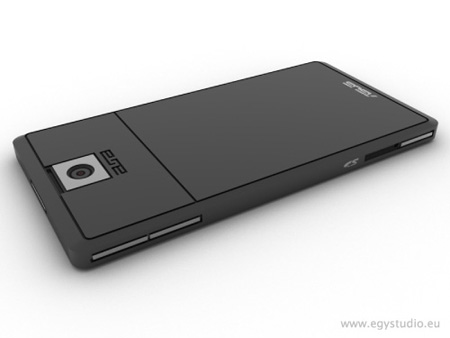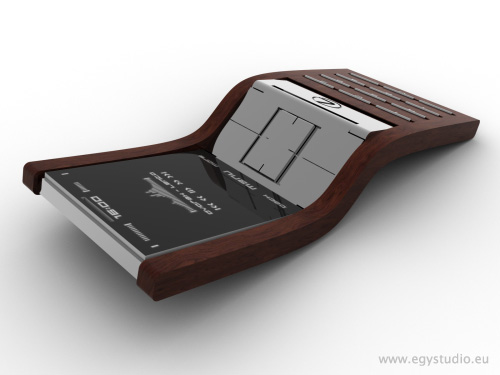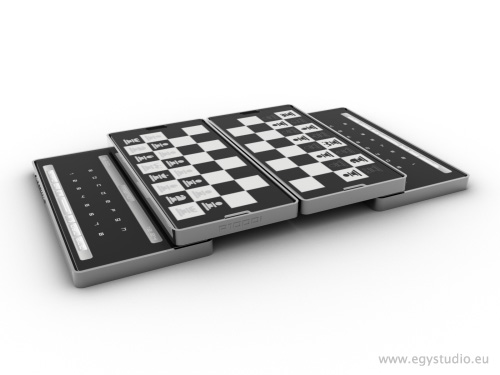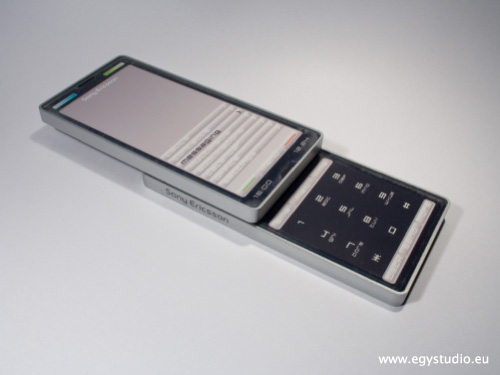1. 자바 설치
1) JDK 다운 받기
http://java.sun.com/javase/downloads/index.jsp
2) 환경변수 등록
내컴퓨터->등록정보->고급->환경변수->사용자변수/시스템변수 (추가 또는 편집)
JAVA_HOME
C:\Program Files\Java\jdk1.5.0_08
PATH (시스템/사용자)
C:\Program Files\Java\jdk1.5.0_08\bin ;
C:\Program Files\Java\jdk1.5.0_08\lib\tools.jar;
CLASSPATH
.;
C:\Program Files\Java\jdk1.5.0_08\jre\lib\rt.jar;
3) 확인
시작->실행->cmd
java
javac
----------------------------------------------------------------------------------
2. Eclipse 설치
1) Eclipse 다운 받기
http://www.eclipse.org/downloads/
2) WTP가 세팅된 이클립스 다운받기 (웹 서버를 사용하려면 WTP가 필요)
http://www.eclipse.org/webtools/
downloads -> Latest Downloads -> 버전 선택 -> WebTools Platform; All-in-one
에서 다운을 받는다.
3) 압축을 풀고 eclipse.exe 실행하면 됨.
----------------------------------------------------------------------------------
3. mySQL 설치
1) 다운 받기
http://dev.mysql.com/downloads/
MySQL community Edition : Current Release
MySQL Tools : mySQL GUI Tools
Drivers and Connectors : mySQL connector/J (JDBC)
2) 설치
mySQL을 설치 => GUI tools 설치
mySQL connector 압축 풀기
3) 이클립스 연동
프로젝트 Properties -> Java Build Path -> Libraries -> AddExternal JARs...
mysql-connector-java 의 jar파일 추가.
4) 연결 및 사용
DriverManager.registerDriver(new org.gjt.mm.mysql.Driver());
Connection conn = DriverManager.getConnection(url, id, psw);
Statement stmt = conn.createStatement();
(url - jdbc:mysql://localhost:3306/xxxx)
// insert,update
stmt.executeUpdate(query);
// select
ResultSet rs = stmt.executeQuery(query);
conn.close();
stmt.close();
----------------------------------------------------------------------------------
3. tomcat 설치
1) 다운받기
톰켓 - http://tomcat.apache.org/
플러그인 - http://www.sysdeo.com/eclipse/tomcatplugin
2) 설치
톰켓 - 압축 풀기.
- bin/startup.bat 실행 후
- http://localhost:8080/ <== 되는지 확인
- shutdown.bat 으로 종료.
플러그인
- eclipse\plugins에 복사
3) 이클립스 연동
고양이 아이콘이 추가 되었는지 확인
메뉴 Window -> Show View -> Other -> Server -> Servers
아래쪽에 Servers 탭 확인
아래쪽에서 마우스 오른쪽 버튼 -> New -> Server
Server 선택(Next) -> tomcat 위치 지정
아래쪽 Server 추가된 것 확인.
----------------------------------------------------------------------------------
4. Web Project
1) 프로젝트 생성
Java Project 선택.
2) 폴더 구성
src
web - WEB-INF - classes
- lib
src : 소스 폴더
classes : out put
apache-tomcat-5.5.17\webapps\ROOT\WEB-INF\web.xml을 복사하여
WEB-INF 에 web.xml추가
web 에 index.html 및 jsp 파일 추가.
index.html에 아무말이나 작성.
web.xml 수정.
<servlet-mapping><url-pattern>을 참조하여 <servlet-mapping><servlet-name>과
<servlet><servlet-name>을 매핑하여, <servlet><servlet-class>를 생성한다.
3) 프로젝트와 톰켓 연결
아래쪽 이전에 생성시킨 Server 더블 클릭
modules 탭에서 Add External Web Module을 눌러 Web Module 추가.
위에 생성한 프로젝트의 web 폴더를 Decoment base로 설정.
Path는 /sss <==암거나
4) 서버구동
Server -> 마우스 오른쪽 버튼 -> Start
http://localhost:8080/sss
확인